排名
6
文章
6
粉丝
16
评论
8
{{item.articleTitle}}
{{item.blogName}} : {{item.content}}
ICP备案 :渝ICP备18016597号-1
网站信息:2018-2025TNBLOG.NET
技术交流:群号656732739
联系我们:contact@tnblog.net
公网安备: 50010702506256
50010702506256
 50010702506256
50010702506256

欢迎加群交流技术
 分类:
Jquery
分类:
Jquery
定义空的JSON对象集合
var JosnObj = [];
添加JSON对象
$(".isok").each(function () {
var Josnstr = {};
var inputs = $(this).parents("tr").find("input")
Josnstr.sid = inputs.val();
Josnstr.username = inputs.eq(1).val()
Josnstr.Number = inputs.eq(2).val()
Josnstr.Class = inputs.eq(3).val()
Josnstr.state = $(this).parents("tr").find("select").val()
JosnObj.push(Josnstr)
})JSON对象数组有了数据
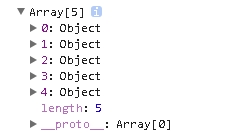
通过JSON.stringify()转化成为JSON字符串
//用AJAX把JSON字符串提交到后台
$.ajax({
url: "/Home/SelectUpdate",
type: "POST",
data: { strobj: JSON.stringify(JosnObj) },
success: function (result) {
if (result>0) {
location.reload();
}
},
error: function () {
console.log("提交ajax函数异常");
},
})后台部分
//引入转换JSON字符串的命名空间
using Newtonsoft.Json;
//定义字符串接收
public ActionResult SelectUpdate(string strobj)
{
oaEntities oaentities = new oaEntities();
//通过JsonConvert 将JSON对象集合字符串转换为后台对象集合
List<UserInfo> list = JsonConvert.DeserializeObject<List<UserInfo>>(strobj);
//遍历更新数据
foreach (UserInfo item in list)
{
oaentities.Entry(item).State = System.Data.EntityState.Modified;
}
//写入数据库
int count = oaentities.SaveChanges();
return Json(count);
}评价


