 分类:
.net后台框架
分类:
.net后台框架
前言
Consul是一种服务网络解决方案,可跨任何运行时平台以及公共或私有云连接和保护服务
简而言之:集群
环境版本:vs2019
框架版本:.netCore 3.1
BTW:.netCore 3.1 Ocelot 支持!
实验目标如下图所示
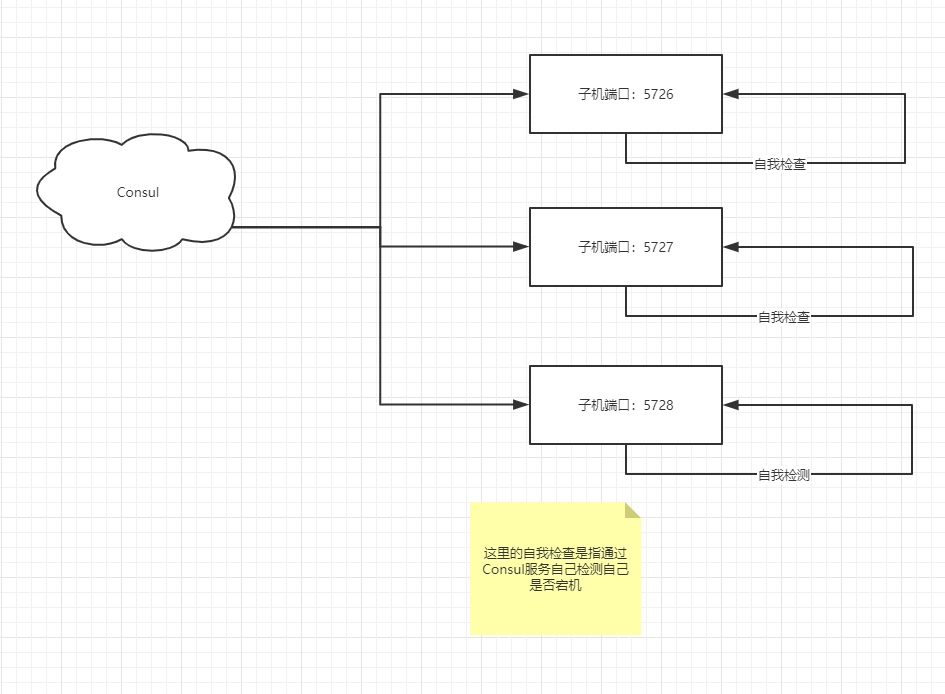
运用 Consul
下载完后 Consul 是不需要任何安装的
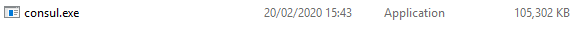
通过 cmd 到当前目录执行如下命令:
consul.exe agent -dev
如下图所示:
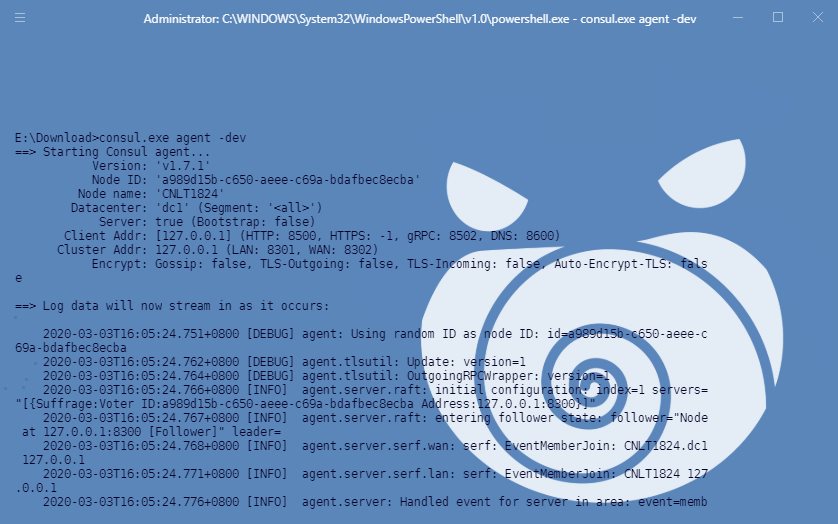
如图可以看到网站地址为: 127.0.0.1:8500
访问该连接康康
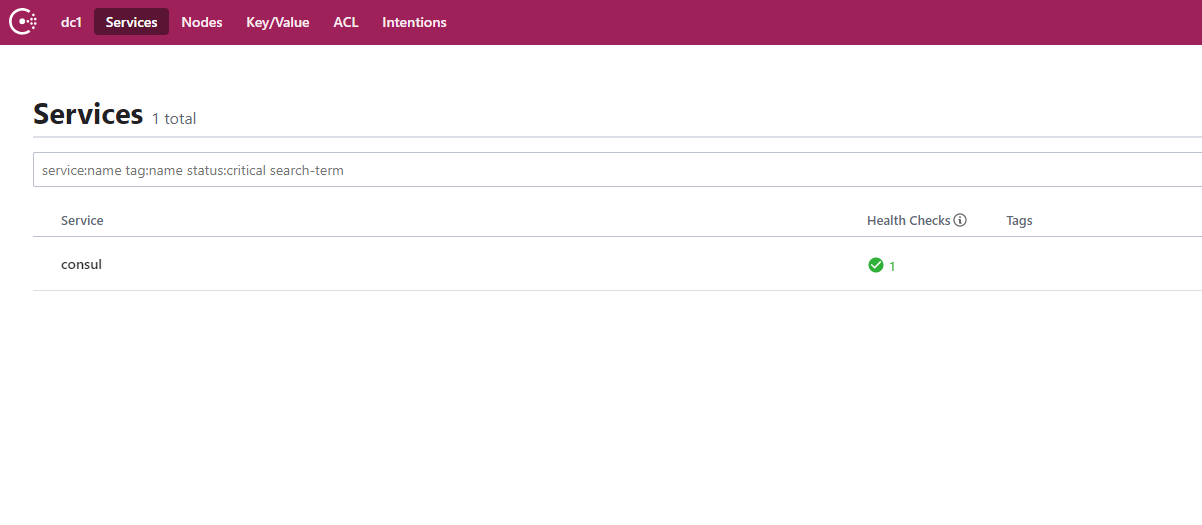
创建 .netCore 3.1 WebApi 项目与日志建立
1. 创建项目 AiDaSi.OcDemo.ServiceInstance
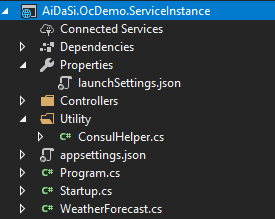
2. 添加新项目 GlobleLibraryLog
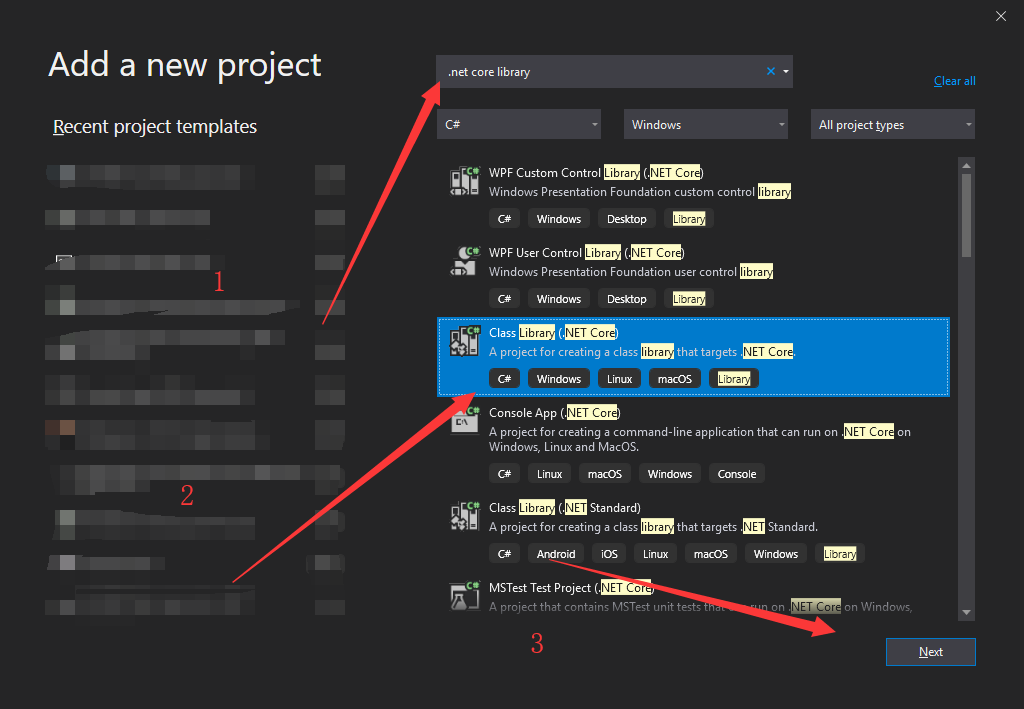
3. 创建完成后双击项目名称并添加相关依赖项
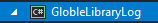
<Project Sdk="Microsoft.NET.Sdk"> <PropertyGroup> <TargetFramework>netcoreapp3.1</TargetFramework> </PropertyGroup> <ItemGroup> <PackageReference Include="Serilog" Version="2.9.0" /> <PackageReference Include="Serilog.AspNetCore" Version="3.2.0" /> <PackageReference Include="Serilog.Sinks.Console" Version="3.1.1" /> <PackageReference Include="Serilog.Sinks.File" Version="4.1.0" /> </ItemGroup> </Project>
4. 在此项目中创建 SerilogConfigurationLog.cs 类
public static class SerilogConfigurationLog
{
/// <summary>
/// 创建全局Logger
/// </summary>
public static void InitConfig()
{
//日志设置
Log.Logger = new LoggerConfiguration()
.MinimumLevel.Debug()
.MinimumLevel.Override("Microsoft", Serilog.Events.LogEventLevel.Information)
.Enrich.FromLogContext()
.WriteTo.Console()
.WriteTo.File(new CompactJsonFormatter(), Path.Combine("logs", DateTime.Now.ToString("yyyyMMddhhmmss") + ".txt"))
.CreateLogger();
}
}5. 双击 AiDaSi.OcDemo.ServiceInstance 并添加相关依赖项
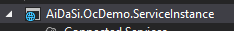
<Project Sdk="Microsoft.NET.Sdk.Web"> <PropertyGroup> <TargetFramework>netcoreapp3.1</TargetFramework> </PropertyGroup> <ItemGroup> <PackageReference Include="Consul" Version="0.7.2.6" /> <PackageReference Include="Microsoft.VisualStudio.Web.CodeGeneration.Design" Version="3.1.1" /> <PackageReference Include="Serilog" Version="2.9.0" /> <PackageReference Include="Serilog.AspNetCore" Version="3.2.0" /> <PackageReference Include="Serilog.Extensions.Logging" Version="3.0.1" /> <PackageReference Include="Serilog.Sinks.Console" Version="3.1.1" /> <PackageReference Include="Serilog.Sinks.File" Version="4.1.0" /> </ItemGroup> <ItemGroup> <ProjectReference Include="..\GlobleLibraryLog\GlobleLibraryLog.csproj" /> </ItemGroup> </Project>
6. 添加 Serilog 日志
修改 Program.cs
public class Program
{
public static void Main(string[] args)
{
//初始化日志系统
SerilogConfigurationLog.InitConfig();
//支持命令行参数
new ConfigurationBuilder()
.SetBasePath(Directory.GetCurrentDirectory())
.AddCommandLine(args).Build();
CreateHostBuilder(args).Build().Run();
}
public static IHostBuilder CreateHostBuilder(string[] args) =>
Host.CreateDefaultBuilder(args)
.ConfigureLogging((context, loggingBuilder) => {
loggingBuilder.AddFilter("Microsoft", LogLevel.Warning);
loggingBuilder.AddFilter("System", LogLevel.Warning);
loggingBuilder.AddSerilog();
})
.ConfigureWebHostDefaults(webBuilder =>
{
webBuilder.UseStartup<Startup>();
}).UseSerilog();
}日志输出到 logs目录 下
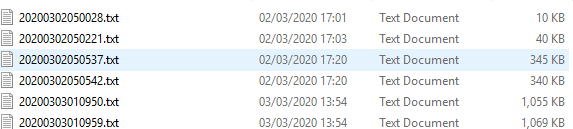
注册服务到 Consul 中
1. 在项目创建文件夹 Utility 并创建 ConsulHelper.cs
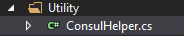
2. ConsulHelper.cs 代码如下
public static class ConsulHelper
{
public static void ConsulRegist(this IConfiguration configuration)
{
//创建Consul客户端
ConsulClient client = new ConsulClient(c=> {
c.Address = new Uri("http://127.0.0.1:8500/");
c.Datacenter = "dc1";
});
//重命令行中获取 ip port weight(权重) 目的是重复反向代理
string ip = configuration["ip"];
int port =int.Parse(configuration["port"]);
//当为空时权重为 10
int weight = string.IsNullOrWhiteSpace(configuration["weight"]) ? 10 : int.Parse(configuration["weight"]);
client.Agent.ServiceRegister(new AgentServiceRegistration()
{
ID = "service" + Guid.NewGuid(),//唯一的
Name = "AiDaSiService",//服务组名称
Address = ip,//ip需要改动
Port = port,//不同实例
Tags = new string[] { weight.ToString() }, //权重设置
Check = new AgentServiceCheck() //健康检测
{
Interval = TimeSpan.FromSeconds(12), //每隔多久检测一次
HTTP= $"http://{ip}:{port}/api/Health/Index", //检测地址
Timeout=TimeSpan.FromSeconds(5), //多少秒为超时
DeregisterCriticalServiceAfter = TimeSpan.FromSeconds(5) //在遇到异常后关闭自身服务通道
}
});
}
}ServiceRegister 参数设置
| 变量名称 | 变量类型 | 说明 |
|---|---|---|
| ID | string | 唯一的子机在服务中的名称 |
| Name | string | 服务组名称 |
| Address | string | 服务子机IP |
| Port | int | 服务子机端口 |
| Tags | string[] | 权重设置 |
| Check | AgentServiceCheck | 方法方法类型说明IntervalTimeSpan?每隔多久检测一次HTTPstring检测地址TimeoutTimeSpan?多少秒为超时DeregisterCriticalServiceAfterTimeSpan?在遇到异常后关闭自身服务通道 |
从检测地址来看我们需要创建一个 HealthController.cs Api空控制器
[Route("api/[controller]")]
[ApiController]
public class HealthController : ControllerBase
{
private readonly ILogger<HealthController> _logger;
private readonly IConfiguration _configuration;
public HealthController(ILogger<HealthController> logger, IConfiguration configuration)
{
_logger = logger;
_configuration = configuration;
}
[HttpGet]
[Route("Index")]
public IActionResult Index()
{
_logger.LogWarning($"This is HealthController {_configuration["port"]}");
return Ok();
}
}再创建一个 StudentsController Api控制器
[Route("api/[controller]")]
[ApiController]
public class StudentsController : ControllerBase
{
private readonly ILogger<StudentsController> _logger;
private readonly IConfiguration _configuration;
public StudentsController(ILogger<StudentsController> logger, IConfiguration configuration)
{
_logger = logger;
_configuration = configuration;
}
// GET: api/Students
[HttpGet]
public IEnumerable<string> Get()
{
this._logger.LogWarning("This is StudentsController Get");
List<string> listnew = new List<string>
{
"Api:value1",
"Api:value2",
"Api:value3",
"Api:value4",
_configuration["port"],
DateTime.Now.ToString("yyyy-MM-dd HH:mm:ss fff")
};
return listnew;
}
// GET: api/Students/5
[HttpGet("{id}", Name = "Get")]
public string Get(int id)
{
List<string> listnew = new List<string>
{
"Api:value1",
"Api:value2",
"Api:value3",
"Api:value4",
_configuration["port"],
DateTime.Now.ToString("yyyy-MM-dd HH:mm:ss fff")
};
return listnew[id];
}
}
3. 在 Startup.cs 的 Configure 方法末尾添加 ConsulHelper.cs 应用注册
this.Configuration.ConsulRegist();
4. 通过三个 powershell 到 /bin/.netcore3.1 目录下启动三个 API
执行命令分别如下:
dotnet AiDaSi.OcDemo.ServiceInstance.dll --urls="http://*:5726" --ip="127.0.0.1" --port=5726 --weight=1 dotnet AiDaSi.OcDemo.ServiceInstance.dll --urls="http://*:5727" --ip="127.0.0.1" --port=5727 --weight=3 dotnet AiDaSi.OcDemo.ServiceInstance.dll --urls="http://*:5728" --ip="127.0.0.1" --port=5728 --weight=6
如图所示:

5. 这时我们来到127.0.0.1:8500 中看看
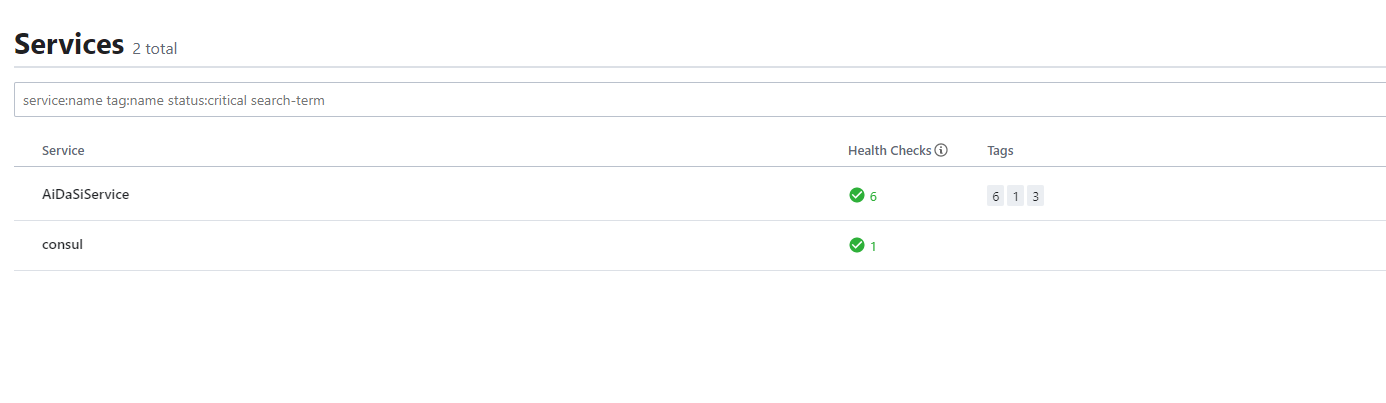

发现这里已经连接上了
Over
欢迎加群讨论技术,1群:677373950(满了,可以加,但通过不了),2群:656732739
 50010702506256
50010702506256





