排名
6
文章
6
粉丝
16
评论
8
{{item.articleTitle}}
{{item.blogName}} : {{item.content}}
ICP备案 :渝ICP备18016597号-1
网站信息:2018-2026TNBLOG.NET
技术交流:群号656732739
联系我们:contact@tnblog.net
公网安备: 50010702506256
50010702506256
 50010702506256
50010702506256

欢迎加群交流技术
 分类:
.NET Core
分类:
.NET Core
上传图片的前台代码都完全一样,直接来贴后台的代码吧
public ActionResult UploadImage(List<IFormFile> upfile)
{
//Request.Form.Files["file"]也可以通过这样的方式获取文件
if (upfile == null)
{
return new ContentResult { ContentType = "application/json;charset=UTF-8", Content = "文件资源为空" };
}
//获取静态资源文件根目录
string webRootPath = _hostingEnvironment.WebRootPath;
foreach (var formFile in upfile)
{
if (formFile.Length > 0)
{
string fileExt = formFile.FileName.Substring(formFile.FileName.LastIndexOf('.')); //文件扩展名
long fileSize = formFile.Length; //获得文件大小,以字节为单位
if (fileSize > 1024 * 1024 * 2) //2M
{
//上传的文件不能大于2M
}
string newFileName = System.Guid.NewGuid().ToString("N") + fileExt; //随机生成新的文件名
var filePath = webRootPath + "/arcimg/" + newFileName;//上传文件的完整目录
using (var stream = new FileStream(filePath, FileMode.Create))
{
formFile.CopyTo(stream);
stream.Flush();
}
}
}
return new ContentResult { ContentType = "application/json;charset=UTF-8", Content = "上传图片成功" };
}这里有个net core中获取项目根目录的物理路径问题:
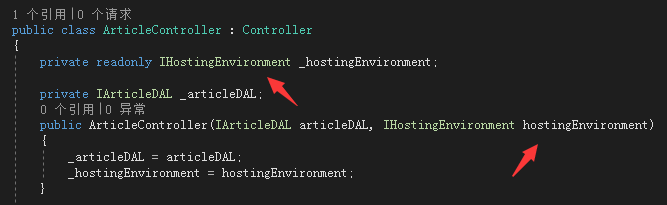
具体可以参考:
http://www.tnblog.net/aojiancc2/article/details/2347
说一下两点注意:
1:net core中没有saveas,所有不能使用saveas这个方法来上传图片
而是通过一个文件流来上传,最重要的就是formFile.CopyTo(stream)了;
2:upfile这个就是对应前台文件选择框的name
3: 图片存放的地址,不要随便新建一个文件夹去存储,那样是访问不到的!!!!,应该放到那个wwwroot
文件夹里边去,那个是官方推荐的存储静态资源的位置,例如js,css,图片等文件
所以可以在哪里去创建一个文件夹
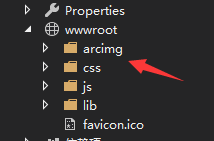
.net core webapi 上传图片文件基本也差不多,前端一般使用vue类似的技术栈
测试代码如下:
/// <summary>
/// 上传多个文件
/// </summary>
/// <param name="Files"></param>
/// <returns></returns>
[HttpPost]
[AllowAnonymous]
public string Post(IFormCollection Files)
{
try
{
string dd = Files["File"];
var form = Files;//定义接收类型的参数
Hashtable hash = new Hashtable();
IFormFileCollection cols = Request.Form.Files;
if (cols == null || cols.Count == 0)
{
return "没有上传文件";
}
foreach (IFormFile file in cols)
{
//定义图片数组后缀格式
string[] LimitPictureType = { ".JPG", ".JPEG", ".GIF", ".PNG", ".BMP" };
//获取图片后缀是否存在数组中
string currentPictureExtension = Path.GetExtension(file.FileName).ToUpper();
if (LimitPictureType.Contains(currentPictureExtension))
{
//这里暂时不重新生成文件名称,图片重命名使用guid或者时间都可以
// var new_path = DateTime.Now.ToString("yyyyMMdd")+ file.FileName;
var new_path = Path.Combine("uploads/images/", file.FileName);
var path = Path.Combine(Directory.GetCurrentDirectory(), "wwwroot", new_path);
//这步之前最好做一下文件夹是否存在的判断,如果不存在就创建一下
using (var stream = new FileStream(path, FileMode.Create))
{
file.CopyTo(stream);
stream.Flush();
}
}
else
{
return "请上传指定格式的图片";
}
}
return "上传成功";
}
catch (Exception ex)
{
return "上传失败";
}
}欢迎加群讨论技术,1群:677373950(满了,可以加,但通过不了),2群:656732739。有需要软件开发,或者学习软件技术的朋友可以和我联系~(Q:815170684)
评价


