 50010702506256
50010702506256

 分类:
Java
分类:
Java
在微服务中,不同的业务被拆分成不同的服务,不同的服务之间会相互依赖,而管理这些服务就变得尤为重要
搭建服务注册中心
服务注册中心使用Spring Cloud的Eureka Server
java开发环境使用的idea
创建一个spring boot项目
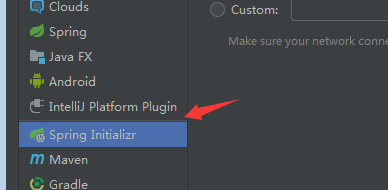
取好名字
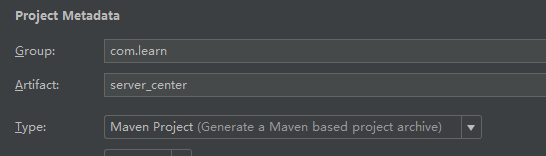
选择web模块 (如果直接选择Cloud Discovery下面Eureka Server也可以会自动加入相关依赖)
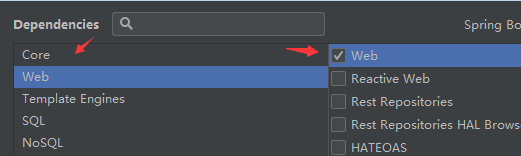
创建好项目之后在dependencies中加入maven的依赖
<dependency> <groupId>org.springframework.cloud</groupId> <artifactId>spring-cloud-starter-eureka-server</artifactId> </dependency>
然后可能会出现maven找不到依赖的情况
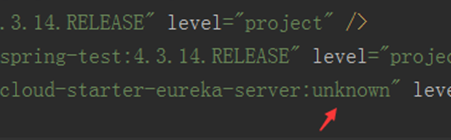
估计是spring cloud没有找到对应的eureka的版本,加一个版本号就可以了(版本号可以到maven仓库中去看)
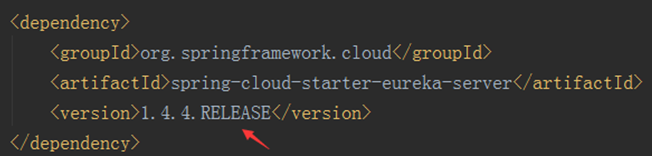
在启动类上加入注解@EnableEurekaServer
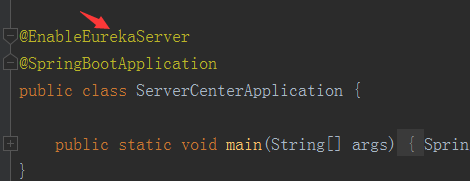
在application.properties中配置下项目
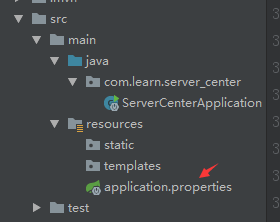
#项目名称 spring.application.name=service_center #项目启动端口 server.port=8666 #取消该使用启动eureke客户端 eureka.client.register-with-eureka=false eureka.client.fetch-registry=false
然后运行访问8666端口就可以看到服务注册中心了
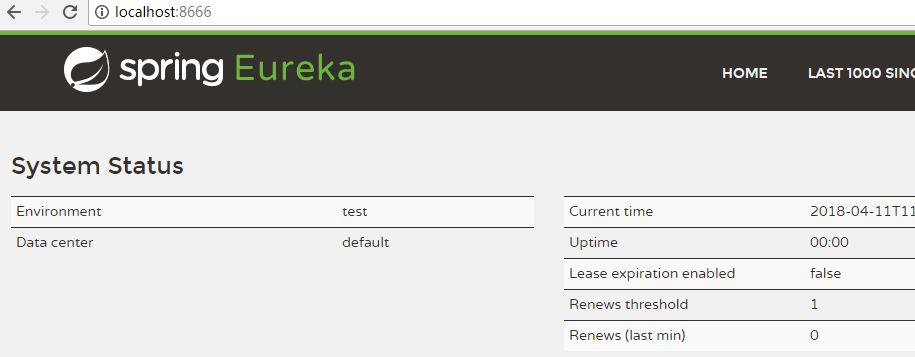
注册服务到注册中心
创建.net core 的webapi项目
订单服务OrderService
1:使用nuget命令安装相关依赖
install-package Pivotal.Discovery.Client -version 1.1.0
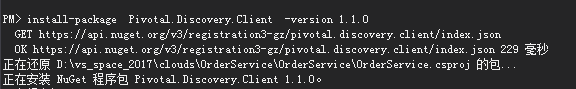
2:Startup.cs中加入相关依赖
public void ConfigureServices(IServiceCollection services)
{
services.AddDiscoveryClient(Configuration);
// Add framework services.
services.AddMvc();
}use
public void Configure(IApplicationBuilder app, IHostingEnvironment env, ILoggerFactory loggerFactory)
{
loggerFactory.AddConsole(Configuration.GetSection("Logging"));
loggerFactory.AddDebug();
app.UseDiscoveryClient();
app.UseMvc();
}3:appsettings.json中加入eureka配置
{
"Logging": {
"IncludeScopes": false,
"LogLevel": {
"Default": "Warning"
}
},
"spring": {
"application": {
"name": "OrderService"
}
},
"eureka": {
"client": {
"serviceUrl": "http://localhost:8666/eureka/",
"shouldFetchRegistry": false,
"shouldRegisterWithEureka": true
},
"instance": {
"port": 9000
}
}
}然后运行项目就可以看到服务被注册到注册中心去了
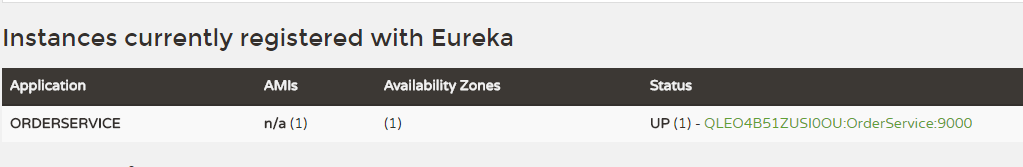
这种在iis方式运行端口不是太好控制可以使用Kestrel的方式运行
在Program.cs 设置好地址
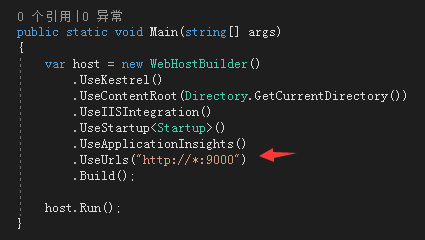
然后就运行的时候就可以直接在Program.cs 位置使用命令dotnet run启动项目
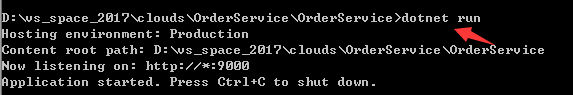
其他服务注册的方式一样,重复步骤即可
欢迎加群讨论技术,1群:677373950(满了,可以加,但通过不了),2群:656732739。有需要软件开发,或者学习软件技术的朋友可以和我联系~(Q:815170684)


