 分类:
前端
分类:
前端
页面编写:
<!DOCTYPE html> <html> <head> <meta charset="UTF-8" /> <title>jQuery获取文本宽度、高度</title> <script src="Scripts/jquery-3.3.1.js"></script> </head> <body> <span id="txt" style="display: inline-block;">Hello!剑哥!</span> </body> </html>
运行查看宽高:
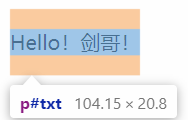
一、第一种jQuery获取:
输出:
<script type="text/javascript">
$(function () {
console.log("jquery获取 [" + $("#txt").width() + "," + $("#txt").height() + "]:");
});
</script> 结果:
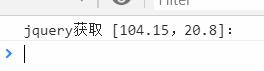
二、第二种js获取:
function Size(txt) {
var p = document.createElement("p");//定义一个p标签来存文本内容
var result = {};
result.width = p.offsetWidth;
result.height = p.offsetHeight;
p.style.visibility = "hidden";
p.style.display = "inline-block";
document.body.appendChild(p);
if (typeof p.textContent != "undefined") {
p.textContent = txt;
} else {
p.innerText = txt;
}
result.width = parseFloat(window.getComputedStyle(p).width) - result.width;
result.height = parseFloat(window.getComputedStyle(p).height) - result.height;
return result;
}对比调用显示效果:
$(function () {
console.log("jquery获取 [" + $("#txt").width() + "," + $("#txt").height() + "]:");
var result = Size("Hello!剑哥!");
console.log("js获取 [" + result.width + "," + result.height + "]:");
});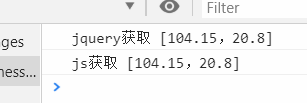
有了这个宽度我们就可以做一些页面上的事情,比如一段动态加载的文字,当文字超过固定的显示宽度后,就让其滚动显示,就不会出现看不完整的情况
PS:有发现jQuery低版本用width()获取会精确不到小数点后
评价
排名
6
文章
6
粉丝
16
评论
8
{{item.articleTitle}}
{{item.blogName}} : {{item.content}}
ICP备案 :渝ICP备18016597号-1
网站信息:2018-2026TNBLOG.NET
技术交流:群号656732739
联系我们:contact@tnblog.net
公网安备: 50010702506256
50010702506256
 50010702506256
50010702506256

欢迎加群交流技术



