 分类:
C#
分类:
C#
在没有iis的情况下,webapi是可以自托管的
so,我们从写一个webapi程序开始:
1、创建一个控制台应用程序,然后在控制台应用程序里面"假装”写一个webapi接口:
using EasyTeam.Problem.Web.Api.Models;
using SpeechLib;
using System;
using System.Collections.Generic;
using System.Linq;
using System.Speech.Synthesis;
using System.Text;
using System.Threading.Tasks;
using System.Web.Http;//此引用需额外引用
namespace EasyTeam.ViocePlay
{
public class VoicePlayController:ApiController
{
/// <summary>
/// 假装写一个接口
/// </summary>
/// <param name="name"></param>
/// <returns></returns>
[HttpGet]
public string GetName(string name)
{
return "Hello ! "+ name;
}
}
}嗯,现在我们有一个Controller了
二、接着就差个路由了
人家是在Global里面注册路由的啊,咱们这玩意没有Global啊!没关系,咱们有Main函数啊,都是程序入口,也一样对吧?
那就开始:
using EasyTeam.Core.Log;
using System;
using System.Collections.Generic;
using System.Configuration;
using System.Linq;
using System.Net.Http;
using System.Text;
using System.Threading.Tasks;
using System.Web.Http;
using System.Web.Http.SelfHost;
namespace EasyTeam.ViocePlay
{
class Program
{
/// <summary>
/// 控制台应用程序托管webapi
/// </summary>
/// <param name="args"></param>
static void Main(string[] args)
{
try
{
//注册路由
var config = new HttpSelfHostConfiguration("http://localhost:8080");//端口,可以把这个端口配置写到配置文件里面
config.Routes.MapHttpRoute(
"API Default",
"api/{controller}/{id}",
new
{
id = RouteParameter.Optional
});
using(HttpSelfHostServer server = new HttpSelfHostServer(config))
{
server.OpenAsync().Wait();//需以管理员身份运行,否则会报没有访问权限错误!
Console.WriteLine("Server Listening at 8080...");
while (true)
{
Console.ReadKey();
}
}
}
catch (Exception ex)
{
Console.WriteLine(ex.Message);
FileLog.SaveLog(ex, "messageApi.err.log");
throw;
}
}
}
}
三、接下来就是运行控制台程序了,嗯。。。再测试一下
运行效果:
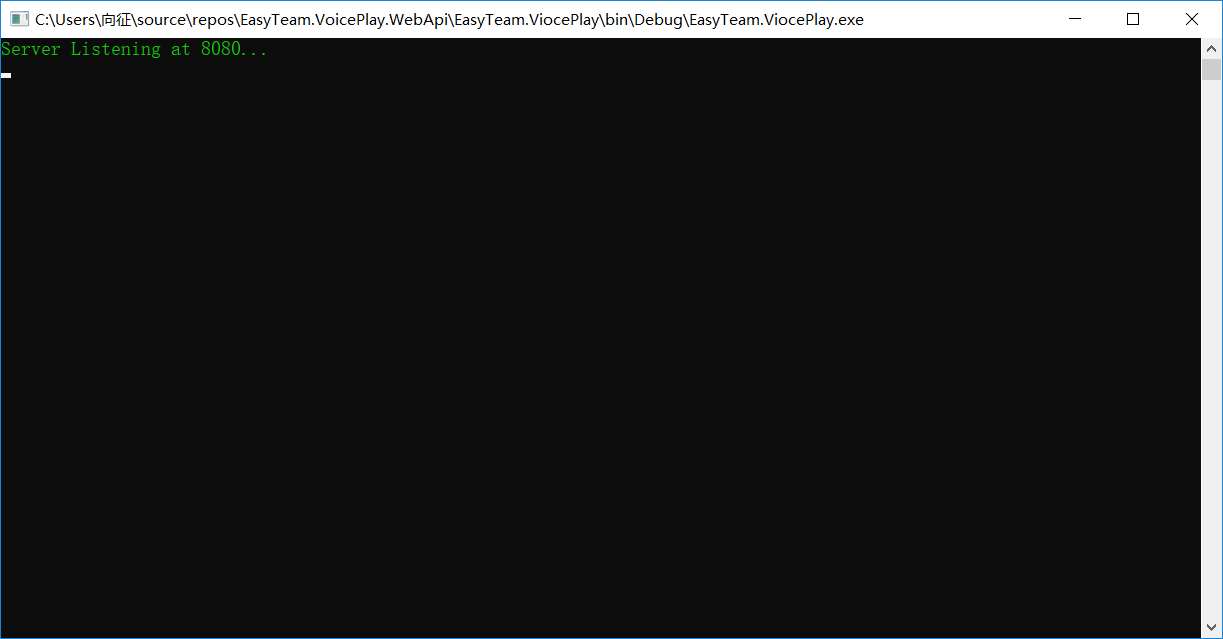
测试效果:
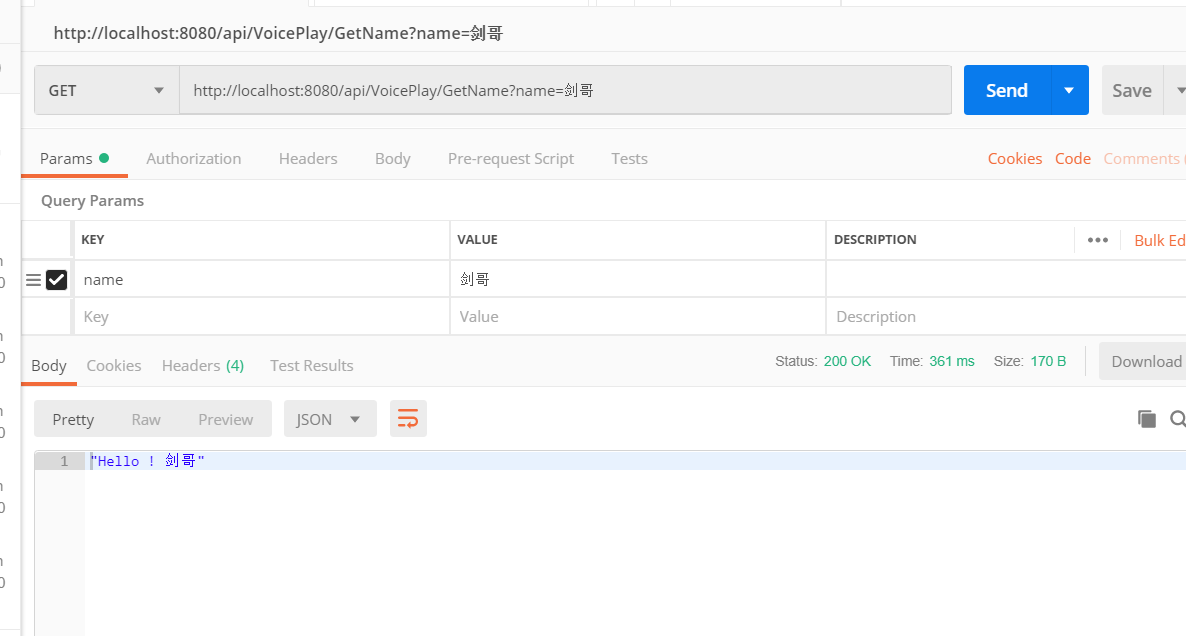
ok !so (づ ̄3 ̄)づ╭?~
评价
排名
6
文章
6
粉丝
16
评论
8
{{item.articleTitle}}
{{item.blogName}} : {{item.content}}
ICP备案 :渝ICP备18016597号-1
网站信息:2018-2026TNBLOG.NET
技术交流:群号656732739
联系我们:contact@tnblog.net
公网安备: 50010702506256
50010702506256
 50010702506256
50010702506256

欢迎加群交流技术



