 分类:
Github
分类:
Github
Git初始化
一、Git全局设置
git config --global user.name "spinkh" git config --global user.email "email@sample.com"
二、创建一个新的版本库
git clone https://git.xxxx.com/mins-java/xxxx/xxx.git cd xxxx touch README.md git add README.md git commit -m "add README" git push -u origin master
三、现有的文件夹或Git版本库
cd existing_folder git init git remote add origin https://git.xxxx.com/mins-java/xxxx/xxx.git git add . git commit -m "init" git push -u origin master
原文链接:https://blog.csdn.net/qq_29752857/article/details/123901372
1、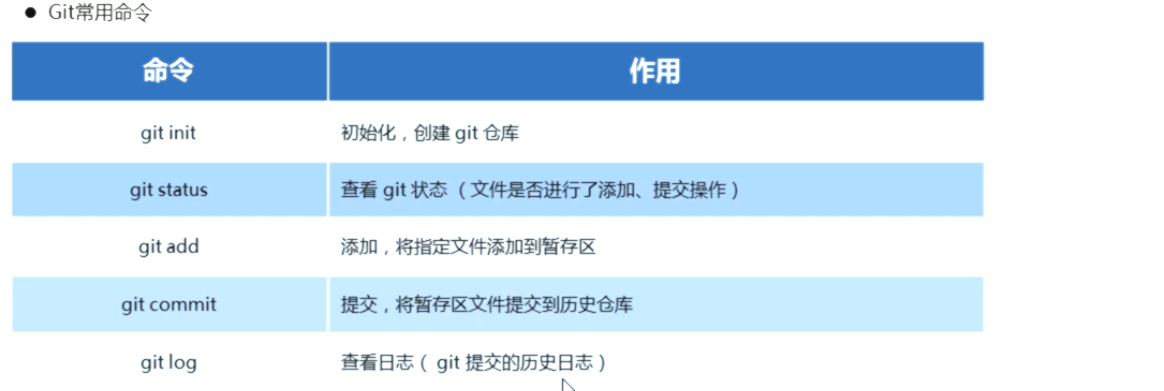
案例
1、新建一个文件夹
2、进到新建的文件夹里面-》右键,点击Git Bash Here
3、将普通文件夹初始化为本地git仓库
在该文件夹下显示隐藏的项目有 .git的文件夹说明初始化成功了
4、以下是其他命令的演示
4.1,步骤2-3的效果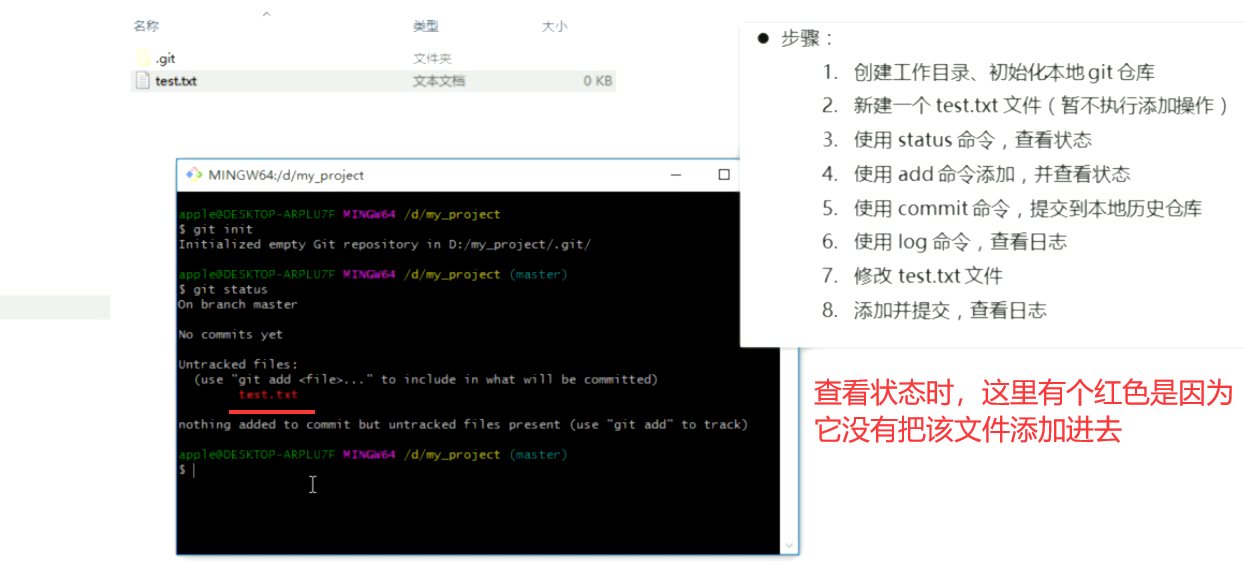
4.2、步骤4-5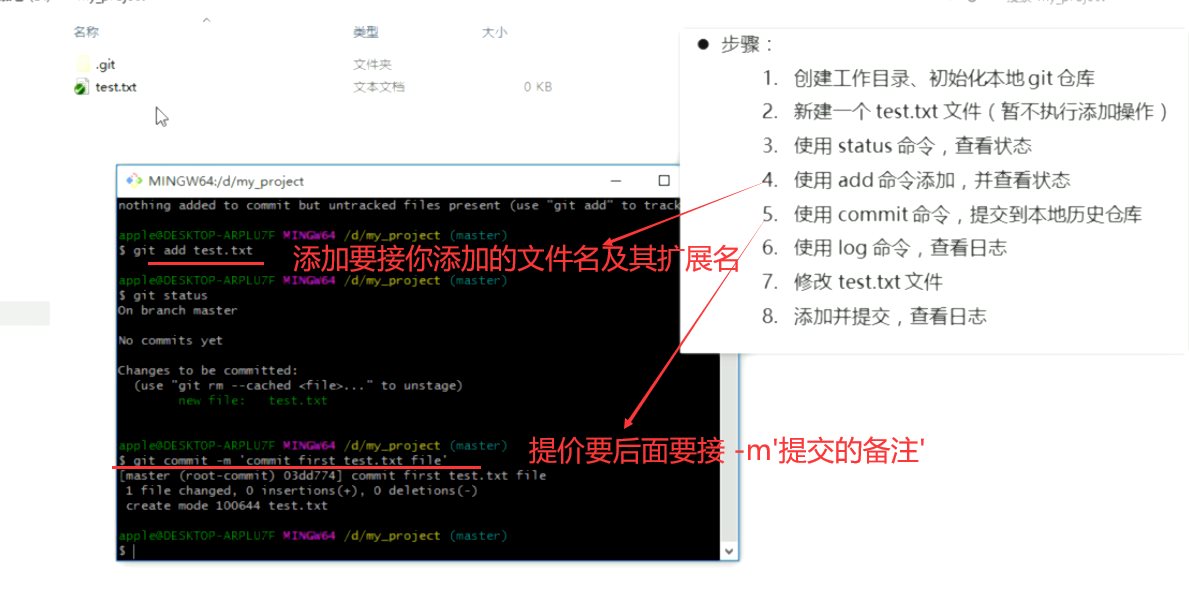
4.3 后续命令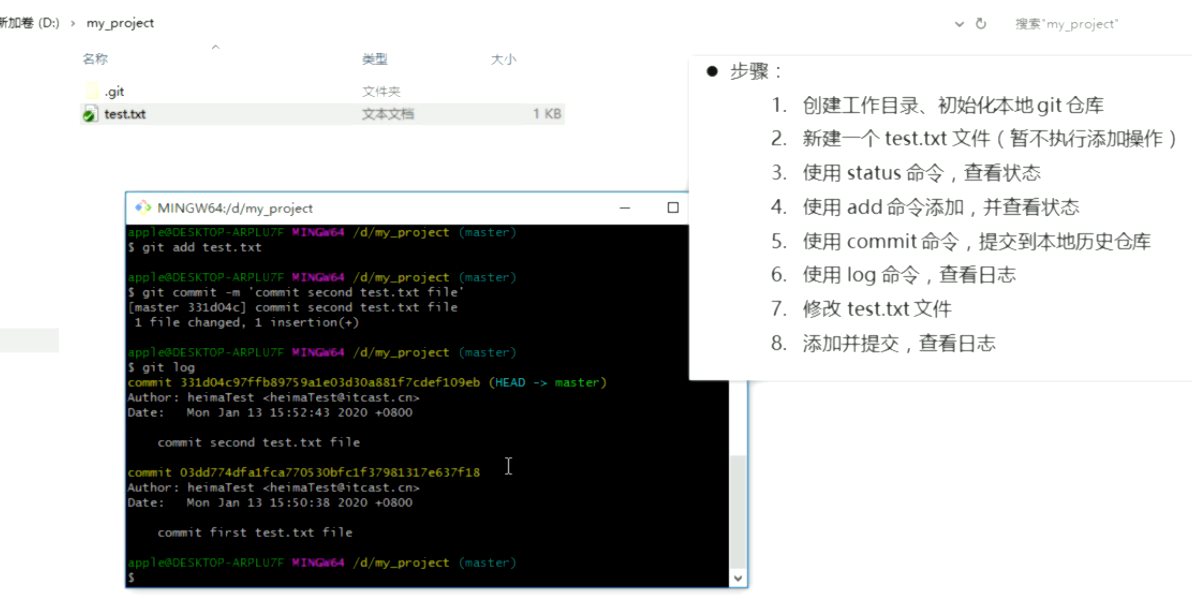
评价
排名
6
文章
6
粉丝
16
评论
8
{{item.articleTitle}}
{{item.blogName}} : {{item.content}}
ICP备案 :渝ICP备18016597号-1
网站信息:2018-2025TNBLOG.NET
技术交流:群号656732739
联系我们:contact@tnblog.net
公网安备: 50010702506256
50010702506256
 50010702506256
50010702506256

欢迎加群交流技术



