 分类:
Maven
分类:
Maven
一、pom.xml的使用
只要你的依赖没问题,想生成什么项目都可以,这个要对Maven稍稍要有一定的了解
如生成一个spring boot的项目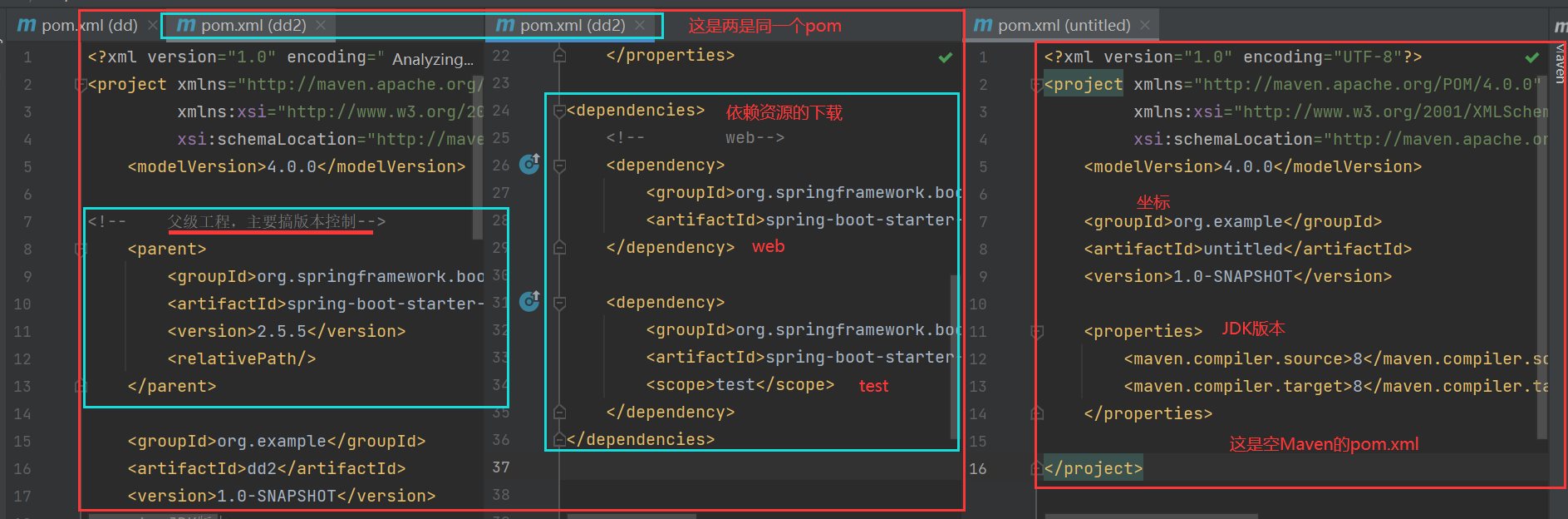
空模块maven代码
- <?xml version="1.0" encoding="UTF-8"?>
- <project xmlns="http://maven.apache.org/POM/4.0.0"
- xmlns:xsi="http://www.w3.org/2001/XMLSchema-instance"
- xsi:schemaLocation="http://maven.apache.org/POM/4.0.0 http://maven.apache.org/xsd/maven-4.0.0.xsd">
- <modelVersion>4.0.0</modelVersion>
-
- <groupId>org.example</groupId>
- <artifactId>untitled</artifactId>
- <version>1.0-SNAPSHOT</version>
-
- <properties>
- <maven.compiler.source>8</maven.compiler.source>
- <maven.compiler.target>8</maven.compiler.target>
- </properties>
-
- </project>
下载spring boot至少要有依赖坐标和相应版本
- <?xml version="1.0" encoding="UTF-8"?>
- <project xmlns="http://maven.apache.org/POM/4.0.0"
- xmlns:xsi="http://www.w3.org/2001/XMLSchema-instance"
- xsi:schemaLocation="http://maven.apache.org/POM/4.0.0 http://maven.apache.org/xsd/maven-4.0.0.xsd">
- <modelVersion>4.0.0</modelVersion>
-
- <!-- 父级工程,主要搞版本控制-->
- <parent>
- <groupId>org.springframework.boot</groupId>
- <artifactId>spring-boot-starter-parent</artifactId>
- <version>2.5.5</version>
- <relativePath/>
- </parent>
-
- <groupId>org.example</groupId>
- <artifactId>dd2</artifactId>
- <version>1.0-SNAPSHOT</version>
- <!--JDK版本-->
- <properties>
- <maven.compiler.source>8</maven.compiler.source>
- <maven.compiler.target>8</maven.compiler.target>
- </properties>
-
- <dependencies>
- <!-- web-->
- <dependency>
- <groupId>org.springframework.boot</groupId>
- <artifactId>spring-boot-starter-web</artifactId>
- </dependency>
-
- <dependency>
- <groupId>org.springframework.boot</groupId>
- <artifactId>spring-boot-starter-test</artifactId>
- <scope>test</scope>
- </dependency>
- </dependencies>
- </project>
二、Java代码的操作
空模块这来个文件夹
和类都是没有的。
注意:一定要在Java文件夹下再创一个文件夹,然后才去添加资源
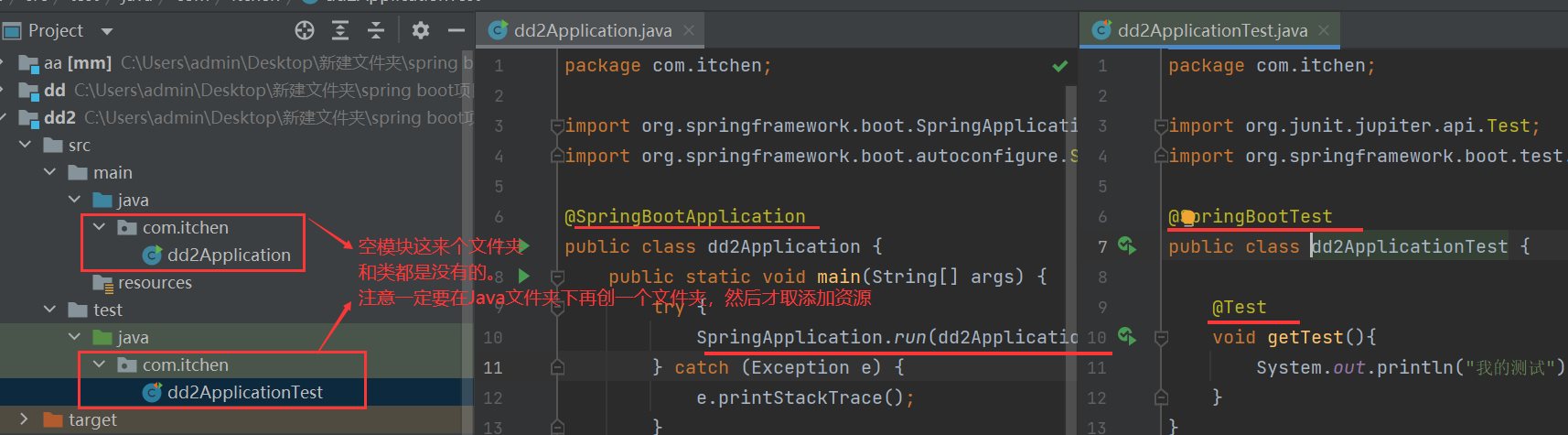
启动类代码
- import org.springframework.boot.SpringApplication;
- import org.springframework.boot.autoconfigure.SpringBootApplication;
-
- @SpringBootApplication
- public class dd2Application {
- public static void main(String[] args) {
- try {
- //注意启动类的名称要和类名相同
- SpringApplication.run(dd2Application.class, args);
- } catch (Exception e) {
- e.printStackTrace();
- }
- }
- }
测试类代码
- import org.junit.jupiter.api.Test;
- import org.springframework.boot.test.context.SpringBootTest;
-
- @SpringBootTest
- public class dd2ApplicationTest {
-
- @Test
- void getTest(){
- System.out.println("我的测试");
- }
- }
简单的启动了一下没有报错
其它的一些pom设置
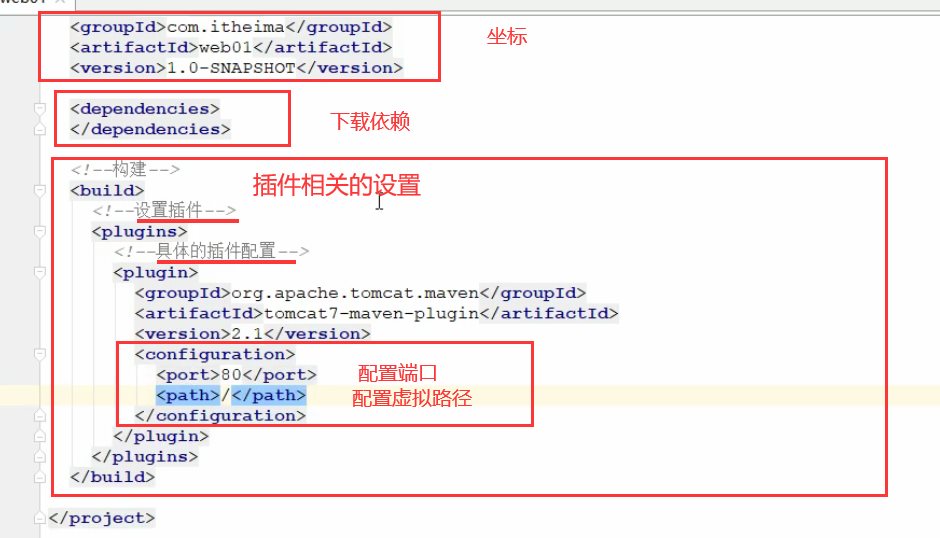
评价
排名
4
文章
473
粉丝
3
评论
2
ICP备案 :渝ICP备18016597号-1
网站信息:2018-2025TNBLOG.NET
技术交流:群号656732739
联系我们:contact@tnblog.net
公网安备: 50010702506256
50010702506256
 50010702506256
50010702506256

欢迎加群交流技术



