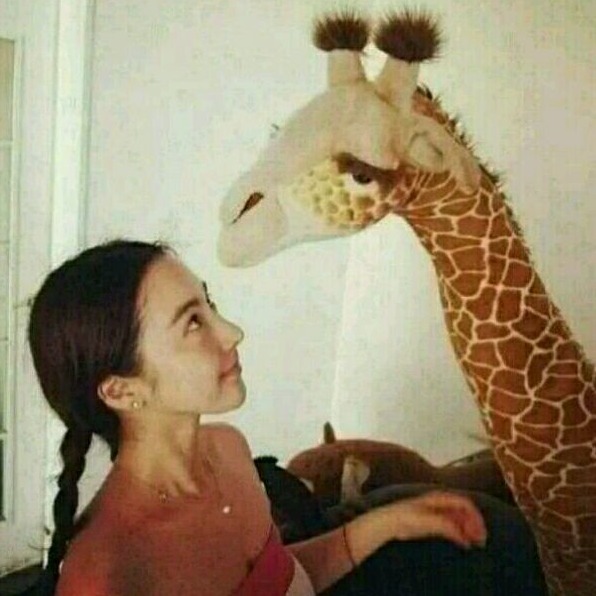分类:
android
分类:
android
(背景)过完年来,一脸懵逼状态下开始的安卓学习,学错的求解勿喷。
创建了个安卓下载地址 有需要的可以直接下载安装
链接:https://pan.baidu.com/s/1oLtvkOWgBhzelAGs1XX7lw
提取码:qrq6
个人感觉android studio写安卓貌似比之前的eclipse简单些,毕竟还有Design可视化视图拖拖拖,后台自动生成代码。但是也要考虑到布局,刚开始各种不懂,各种摸索。
先上demo效果图 凑合看

布局代码
<?xml version="1.0" encoding="utf-8"?> <android.support.constraint.ConstraintLayout xmlns:android="http://schemas.android.com/apk/res/android" xmlns:app="http://schemas.android.com/apk/res-auto" xmlns:tools="http://schemas.android.com/tools" android:layout_width="match_parent" android:layout_height="match_parent" tools:context=".login_user"> <LinearLayout android:layout_width="wrap_content" android:layout_height="wrap_content" android:background="@drawable/dengl_bg" android:orientation="vertical"> <RelativeLayout android:layout_width="match_parent" android:layout_height="match_parent" android:layout_marginLeft="30dp" android:layout_marginTop="40dp" android:layout_marginRight="30dp" android:layout_marginBottom="10dp"> <LinearLayout android:layout_width="match_parent" android:layout_height="match_parent" android:orientation="vertical"> <ImageView android:id="@+id/imageView16" android:layout_width="wrap_content" android:layout_height="179dp" app:srcCompat="@drawable/dengl_logo" /> <EditText android:id="@+id/editText" android:layout_width="match_parent" android:layout_height="70dp" android:ems="10" android:inputType="textPersonName" android:text="请输入用户名" android:textAppearance="@style/TextAppearance.AppCompat.Body1" /> <EditText android:id="@+id/editText2" android:layout_width="match_parent" android:layout_height="70dp" android:ems="10" android:inputType="textPersonName" android:text="请输入密码" android:textAppearance="@style/TextAppearance.AppCompat.Body1" /> <RadioButton android:id="@+id/radioButton" android:layout_width="match_parent" android:layout_height="55dp" android:text="记住账号" android:textAppearance="@style/TextAppearance.AppCompat.Body1" /> <Button android:id="@+id/button22" style="@style/Widget.AppCompat.Button.Colored" android:layout_width="match_parent" android:layout_height="50dp" android:text="登 录" android:textColorLink="@color/colorAccent" /> </LinearLayout> </RelativeLayout> </LinearLayout> </android.support.constraint.ConstraintLayout>
遇到问题之一:
顶部默认有头部,登录页一般会选择去掉。
在res——values——styles.xml 加一句代码即可
<item name="windowNoTitle">true</item>
遇到问题之二:
修改手机顶部状态栏颜色
在res——values——styles.xml 加一句代码即可
<item name="colorPrimaryDark">#4477e7</item>
遇到问题之三:
背景图片设置!!
在LinearLayout下加上一句代码
android:background="@drawable/dengl_bg"
背景图片即可应用
遇到问题之四:
button填充样式
在右边属性界面 button——style——Widget.AppCompat.Button.Colored 即可如图填充
其他自己设计就好,下一篇首页界面设计
欢迎加群讨论技术,1群:677373950(满了,可以加,但通过不了),2群:656732739
评价
排名
6
文章
6
粉丝
16
评论
8
{{item.articleTitle}}
{{item.blogName}} : {{item.content}}
ICP备案 :渝ICP备18016597号-1
网站信息:2018-2026TNBLOG.NET
技术交流:群号656732739
联系我们:contact@tnblog.net
公网安备: 50010702506256
50010702506256
 50010702506256
50010702506256

欢迎加群交流技术