 分类:
redis
分类:
redis
前言
Redis支持五种数据类型:String(字符串),hash(哈希),list(列表),set(集合),zset(有序集合)
启动redis缓存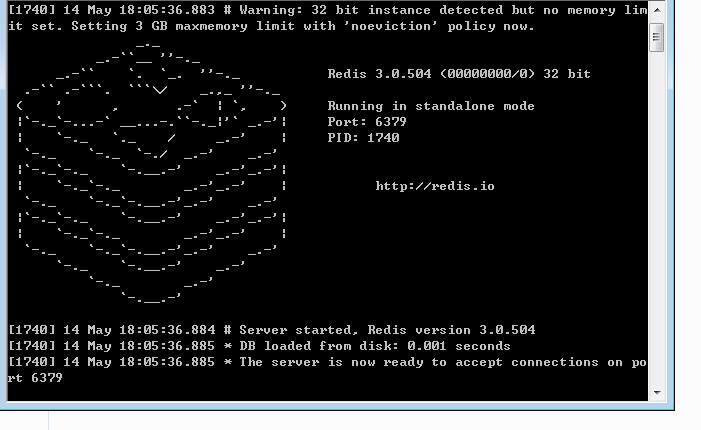
redis字符串的存取
使用redis时需要先将redis启动
//实例化redis,using释放资源
//如果连接本地的redis并且端口是6379的话可以不指定ip与端口默认就这样
//直接实例化就行
using (RedisClient redisClient = new RedisClient()){
//存值
redisClient.Set<string>("name",value);
//通过键取值
string city = redisclient.Get<string>("name");
};redis数组的存取
using (RedisClient redisClient = new RedisClient()){
//往数组里添加数据
redisclient.AddItemToList("name", "张三");
redisclient.AddItemToList("name", "李四");
redisclient.AddItemToList("name", "王五");
//添加在数组开头
redisclient.PrependItemToList("test_users","李清照")
//获取数组中的数据(根据下标)
string val = redisclient.GetItemFromList("name", 1);
//更新数组中的数据(根据下标)
redisclient.SetItemInList("name", 1, "赵六");
//删除数组中的元素(返回受影响行数)
long count = redisclient.RemoveItemFromList("name", "赵六");
//循环遍历数组中的数据
List<string> namelist= redisclient.GetAllItemsFromList("name");
foreach (string item in namelist)
{
Console.WriteLine(item);
}
//获取数组的元素的个数
long namelistcount = redisclient.GetListCount("name");
//遍历数组的元素的范围(网页分页数据)
List<string> namelist= redisclient.GetRangeFromList("name", 0, 5);
foreach (stringitem in namelist)
{
Console.WriteLine(item);
}
}redis哈希的存取
using (RedisClient redisClient = new RedisClient()){
//添加/修改(哈希数组名称,Key,Value)
redisClient .SetEntryInHash("userhash", "u1", "李白");
redisClient .SetEntryInHash("userhash", "u2", "韩信");
redisClient .SetEntryInHash("userhash", "u3", "赵云");
//获取(现在是value = 韩信)根据哈希数组名称+Key,获取value
string value = redisClient .GetValueFromHash("userhash", "u2");
//删除(删除韩信)
redisClient .RemoveEntryFromHash("userhash", "u2");
//遍历(返回值是键值对)
Dictionary<string, string> kvalue = redisClient .GetAllEntriesFromHash("userhash");
foreach (var item in kvalue)
{
Console.WriteLine(item.Key + ":" + item.Value);
}
//输出所有的key
List<string> keys = redisClient.GetHashKeys("userhash");
foreach (string item in keys)
{
Console.WriteLine(item);
}
//删除所有
foreach (string key in keys)
{
redisClient.RemoveEntryFromHash("userhash", key);
}
//输出所有的value
List<string> values = redisClient .GetHashValues("userhash");
foreach (string item in values)
{
Console.WriteLine(item);
}
}评价



